
هل ملفات تعريف الارتباط ضارة أم مفيدة؟ لماذا تستخدم المواقع الالكترونية ملفات تعريف الارتباط؟

Learn more about cookies harmful or helpful? Why websites using cookies?
And, how to avoid the effects of cookies and browse the sites well?
In fact, cookies are files whose size is measured in bits, and they are stored automatically in the browser, and some of the sites, which you are visiting for the first time, will alert you through the bar at the top or bottom of the site, to agree to the presence of these files on your device, to facilitate your browsing of the site.
بعد قراءة هذا المقال ستجد إجابات عن الأسئلة التالية:
- Are cookies harmful or helpful?
- How the cookies may be a harmful?
- How is cookies working?
- What is the purpose of websites using cookies?
- How is the cookies helpful?
- What are the measures taken to avoid breaches of privacy by cookies?
- What is the practical solution to avoid the damages of cookies, and at the same time I browse the sites well?
- Flash cookies.
“I believe in a zone of privacy”
Hillary Clinton – an American politician
1. Are cookies harmful or helpful?
Although, these cookies are just non-executable scripts, and therefore they aren’t classified as spyware or viruses, but hackers and data thieves use them to steal identities and information, as per when you enter some suspicious sites, but also, they aren’t classified under the category of viruses until now.
We have the fact that, most browsers (especially upgraded ones) force you to accept these files and keep them for a certain period of time.
And here doubt, may begin to creep into the subject. In theory, any website can only read their own cookies, so no website can read another website’s files, but … (!)
“Interference in other people’s affairs… A disturbing curiosity that kills its owner”
Al-Rai Newspaper
2. How the cookies may be a harmful?
Imagine that, there is an ad on a website. This ad doesn’t broadcast from the website hosting the ad, but rather it travels from another website! When you visit the website that hosts the ad, your browser also, sends a request to the ad website asking for data to display the ad. So, what do you expect it to come in with that data? If your answer is: “Cookies”, then you are right! This is known as third-party cookies.
In order to illustrate the potential risk in these files, we provide an example.
Imagine there is a website called Ads.com, and it shows ads on various websites. The owners of this website want to know who is seeing their ads and some data about these visitors. So, Ads.com sends cookies through the websites that host their ads to every visitor to those websites, and you continue to browse them on those websites, and this data is sent to Ads.com, and this data includes, as we mentioned the pages they visited on the websites, the times they visited and the duration of their stay, and this allows Ads.com to peek into the personal lives of visitors, and get to know them, and their preferences more than it enables it to broadcast ads that suit those preferences.
Thus, achieving greater profits, as it enables it to sell data on visitors, that may benefit from it likewise.
The problem is that these details were obtained without the permission of the owners. So, this is a violation of privacy, and visitors also can’t control who might buy their data.
And the matter is getting more serious….
In additional, the problem isn’t limited to the capabilities of cookies only, but also, to the people or parties who can obtain them, as per, the Internet is full of bandits of hackers, who can intercept any information sent; Even the most benign cookies, such as cookies, may turn into an imminent threat to your security and privacy.
Someone may be able to access browser data through a hacking technique.
For example, using sniffing technology to access cookies and steal their content, while the cookie passes between the browser and the server.
Of course, there are more technologies that enable a hacker to access the content of cookies. But this issue is largely resolved when using sites that use SSL certificated encryption.
The topic is extremely dangerous
Therefore, if someone succeeds in acquiring cookies for someone on a website, this enables him to impersonate that person on the website, because the website doesn’t differentiate between visitors, except through cookies. Which means that it has access to personal information or sensitive information, especially if the visitor chooses to keep the login status on the site.
Also, do not forget about governments, as they can also use these cookies, to find out all your movements, and activities on the Internet, just by requesting information from the owners of the server directly.
In other words, the damage is actually present when you visit suspicious, harmful, or insufficiently secure websites, which may cause this data to be stolen and expose you to danger. Safety is always linked to browsing safe and legitimate websites.
Therefore, you must be well sure of the sources of website links and the level of safety of these links. Please, read this topic on securing sites with SSL.
By another side, we should be to knowing that, how are cookies working. In order to make a final decision, are cookies harmful or helpful? accepting to using it or not? and will show that in next paragraph.
“I am not a Luddite. I am suspicious of technology. I’m perfectly aware of its benefits, but I also try to pay attention to some of the negative effects”
Neil Postman – an American author
3. How is cookies working?
Entirely, the browsers don’t know who you are, but the browser sends a request to the server, and the server responds to it, and sends the requested pages.
If the browser sends a new request to the server, the server treats the request as a new request and has nothing to do with the previous request.
Similarly, when you visit the website or request a page on it or any part of it, for instance, your browser sends a request to the website’s server, and the server replies to it with the requested page, and sends it cookies for this website to store it. If the browser returns, and sends another request to the server – in the same visit or in a subsequent visit – the browser will send cookies back to the server, and thus recognize you.
The server modifies these files and sends them back to the browser or sends other files (cookies) with it, and thus creates a record in the browser to browse on the site.
على سبيل المثال
If you are browsing the Amazon website, and you choose some products from a page, to put in your shopping cart, and then you moved to another page, according to the above, the website will treat you as if you were visiting the website for the first time, and thus, it will not keep your choices on the previous page, and when you reload the page, you will be logged out of the website, because the website treats with you, as a new person is requesting to view the page.
“Interfering in the affairs of others is an immoral behavior prevalent in society with the intention of hunting the mistakes of others or disturbing and provoking them, and the intrusive person does not respect the privacy of others, their feelings and their special circumstances”
Najwa Al-Tamimi – an Arabic social worker
4. What is the purpose of websites using cookies?
In order for the website to recognize the visitors, and be able to remember them, it sends a very small file with a code composed of some numbers or letters, and this code is an identification of this visitor on this browser, and this file is a cookie.
“Privacy is one of the biggest problems in this new electronic age”
Andy Grove – an American businessman
5. How is the cookies helpful?
Cookies are the means that, enable you to save your preferences on various sites, such as determining the way the site is displayed in terms of colors, content, etc., which saves the login status, even when the site is closed.
And as mentioned, it saves products in the shopping cart across various website pages. In addition to these functions, which may be considered necessary for the proper operation of some websites, cookies can monitor and save browsing on the site, save the pages you visited, and the times and duration of the visit.
Therefore, cookies are not bad at all.
And we must know that, in the event that cookies are deleted or not allowed within your browser, some of websites aren’t usable, or that the browsing experience may be bad.
Most of these websites are always service like online shopping sites, or some sites that, don’t allow you to record your login data, except when cookies are enabled within the browser settings.
Keeping cookies may result in serving you personally and third parties whose work depends on the principle of these cookies in particular.
For you personally
It is possible to enable saving these files in the browser settings, to make your use of the internet more comfortable, easier and save your time, by making these files on your behalf remember a lot of information, especially the login information for different sites.
Therefore, it is advised to enable these settings only on your personal device.
For other parties
Including advertising companies and marketers, it allows them to accurately track you, and understand your behavior while browsing the internet, to push ads that specifically target you in the interface of various websites, and in this it may seem a little annoying, but it is a must.
Especially, since this exploitation is in your favor in some way, as it helps to display what you personally like, and prefer from different products, and helps you avoid what you don’t care about.
“I really don’t want to sound like overly negative or critical of the Internet in general because I’m actually really quite pro-technology”
Charlie Brooker – an English television presenter, author
6. What are the measures taken to avoid breaches of privacy by cookies?
The issue of cookies has been the interest of various organizations, for nearly a decade.
Some websites allow their visitors to choose between downloading cookies, that aren’t necessary, for the website to function (and which track the movement of visitors) or not.
Each of us should review the policies of the websites, which that we use regarding cookies, so that they can only share that data that they want to share and not others.
In 2011, the European Union passed a law requiring all websites, to inform their visitors of their use of cookies, and how to refrain from downloading, and dealing with them.
But, many websites don’t operating from the territory of the European Union, not all of them are legally obligated, to inform visitors that they are collecting data from them.
Therefore, web browsers developers have added the ability to:
- Refuse to download cookies, and the options range from completely rejecting them. (this may affect the operation of some sites, as we mentioned before)
- Downloading them all. (with the high risks they carry)
- Using a compromise solution, by not downloading third-party cookies, so that, the browser will only download files for the site being visited.
“A privacy hacker is someone who is opportunistic, anxious, and sometimes naive”
Abdallah Abu Aads – a Jordan specialist psychiatrist
7. What is the practical solution to avoid the damages of cookies, and at the same time I browse the sites well?
With our need for a comfortable browsing experience, and at the same time not to risk our privacy on the internet, we must take a compromise, and this matter is to agree to enable cookies, which only for websites that you can trust on your personal computer only, and you usually visit these websites on a daily basis, and at high intensity.
وفي الوقت نفسه، يتعين علينا الحذر من تثبيت ملفات تعريف ارتباط الطرف الثالث، حيث أن معظم، إن لم يكن كل، ملفات الجهات الخارجية عبارة عن إعلانات، لذلك يجب الحذر عند النقر فوق قبول،وذلك عند زيارة أحد مواقع الويب لأول مرة، حيث تجد هذه الرسالة أعلى أو أسفل الموقع.
“Anyone who steps back for a minute and observes our modern digital world might conclude that we have destroyed our privacy in exchange for convenience and false security”
John Twelve Hawks – an American author
8. Flash cookies
Another type of cookie, that must be protected also, is flash applications. These files differ from regular cookies in that, they aren’t stored on the same website, but are stored in the Adobe Flash application in the browser, and therefore they aren’t deleted when regular files are deleted.
This is why some websites use them as a backup repository for cookies.
These files can be deleted from the Flash Player settings in the browser.
But reminder that, Flash Player’s end of life is December 31st, 2020
“Technology breeds crime and we are constantly trying to develop technology to stay one step ahead of the person trying to use it negatively”
Frank Abagnale – an American security consultant
في النهاية
مقالات حول نفس الموضوع
كيف تحمي شهادة الSSL معلوماتي الخاصة؟
كيف أتسوق وأشتري أون لاين براحة وأمان؟
ما هي ملفات تعريف الارتباط (كوكيز - Cookies)؟ وكيف تؤثر على خصوصيتي؟



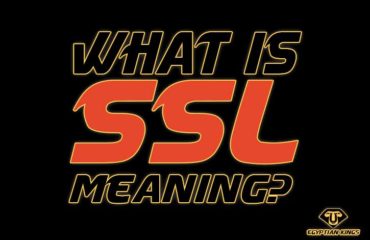


يجب عليك التسجيل حتى تستطيع وضع تعليق.