
Shopping Online? How To Get Happy Shopping And Pay Safely?

How to get happy shopping, buying and pay online safely, and how to choose the site you buying from with easy steps
Did you ever wondered! How to shop and buy online? And how to choose the site you will buy from?
If you thinking about this, so you are in the right place, because in the end of this article you will know:
- What the benefit of shopping online?
- What’s the ways to know, if website secured or not?
- How choose the website to shopping from?
- How to protect and secure yourself ?
- Great tips and recommendations for online shopping.
“Shopping online is fantastic for comparison shopping, because never before have you had the ability to see all the prices offered from everybody at one time”
Bill Vaughan
1. What the benefit of shopping online?

Firstly, you must know why we should shopping online:
- Shopping online is saving time, money and effort. Also, to your door.
- You can shopping anything from anywhere at anytime. No matter where you are, are you busy or not, or the weather, Websites are available at any time in your day with no rest.
- We can easily read what other customer think about this product, and comparing with many others products.
- You can connect to your store customer service online and directly without waiting.
- It’s super easy to buy out of season item, and cheaper too.
- We can minimizing the number of persons which deal with, and be safe from infections and with less bothering.
For more details about the online shopping benefits rather than regular shops, Click here and read of 20 reasons of happiness is online shopping.
“By online shopping… Be like the king”
Egyptian Kings
2. What’s the ways to know if website secured or not?
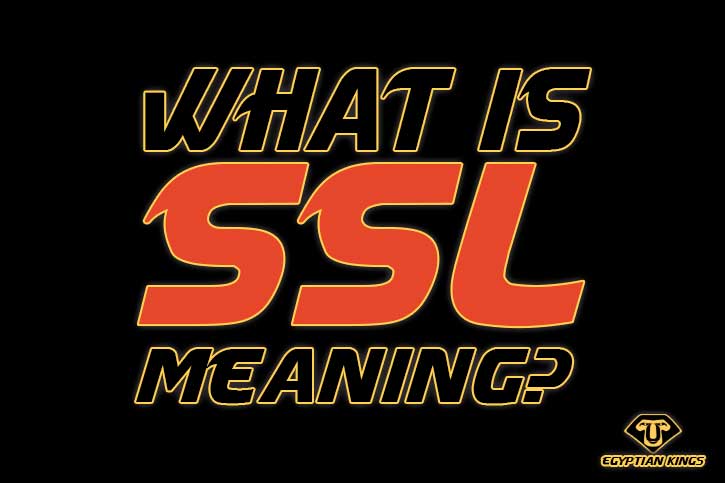
2.1. When shopping online, See if the site have the lock icon beside its domain
The first sign, that the site secure is the lock icon, beside its domain. And this mean that, site is securing data provided to, and it look like this

For Desktop

For Android 10
2.2. Check if site is “HTTPS” or not
Second thing, you should search for is the letter “s” in “HTTPS” which refer to secured. Click here for more information about HTTPS and securing your privacy.

For Android 10
2.3. Valid SSL/TLS certificate
Thirdly, If you press the lock icon, immediately, it will show you if the website has valid SSL certificate or not. Click here for more details about SSL/TLS certificate, and the relationship between SSL and your privacy.
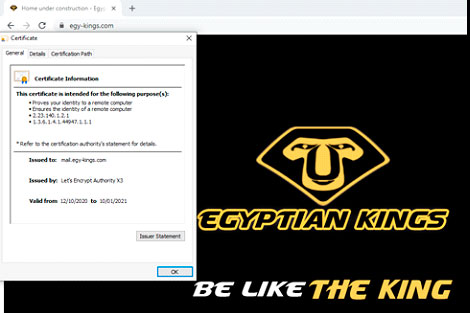
Desktop
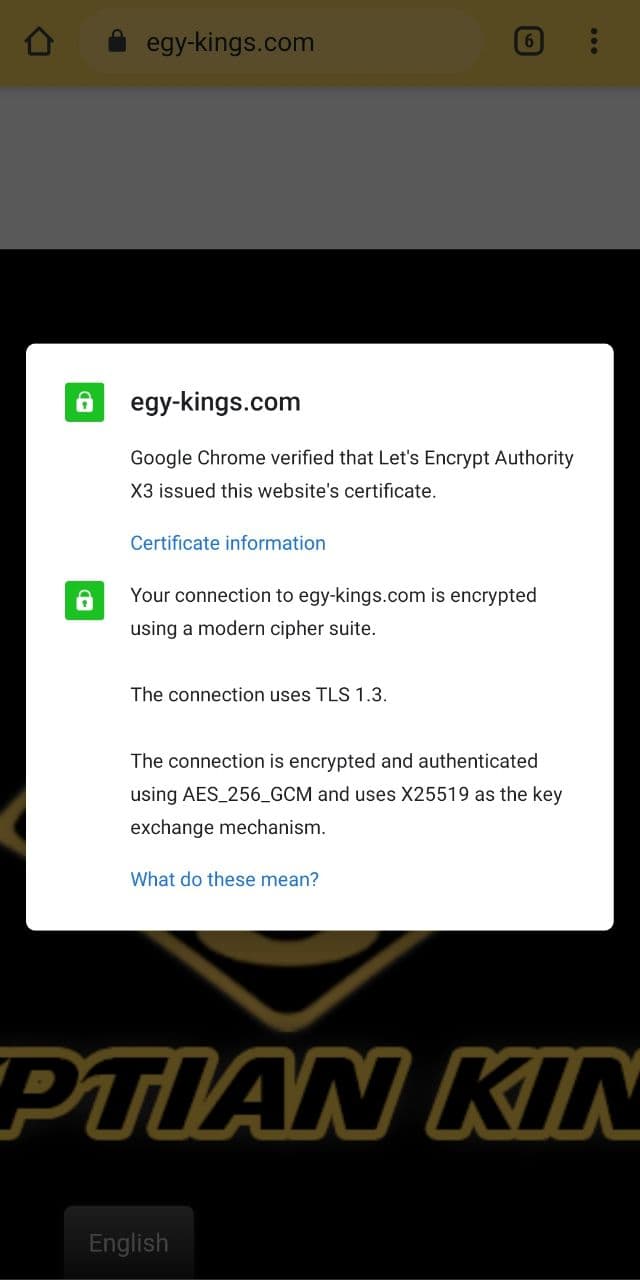
For Mobile (Android 10)
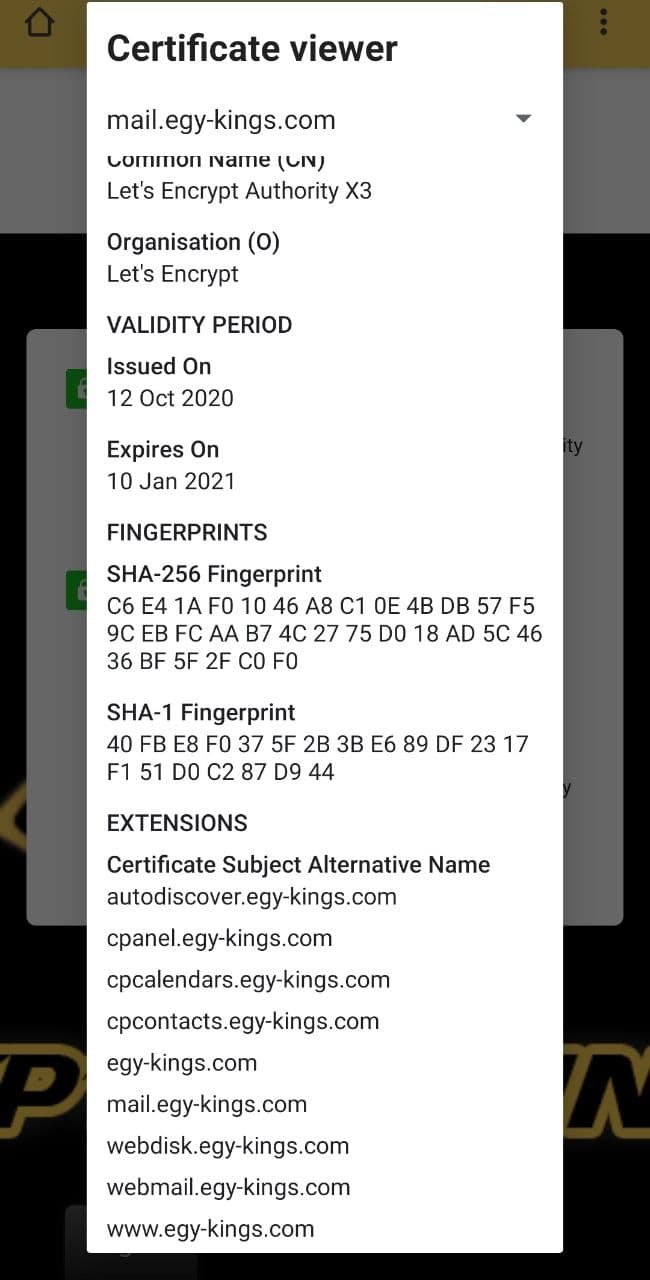
For Mobile (Android 10)
“Use Secure Sites: It is proper netiquette to use secure websites whenever possible”
David Chiles – an author journey
3. How Choose the website to shopping online from?

3.1. First of all you must make sure that the website is secured
Like we explain before, you should see the lock icon and the letter “s” included in “HTTPS” and valid SSL certificate.

3.2. The website should have clear policies
The website should have clear return policy, exchange policy, privacy policy and Consumer Protection Agency policy. Above that, a clear shipping costs.
3.3. Make sure it’s real commercial website
Recommended to buy from site have Commercial Record, VAT certificate and real phone number.
Therefore, it’s make easy to deal with, after sales service, and make sure that, they will not steal or fraud you.
3.4. Don’t approve to cookies before reading the privacy and assure that your data is secure
Recommend to, don’t agree to enable cookies, which only for websites that you can trust on your personal computer only, and you usually visit these websites on a daily basis, and at high intensity.
At the same time, we have to beware of installing third-party cookies, as most, if not all, third-party files are advertisements, so you must be careful when clicking accept, when you visit a website for the first time, and find this message is above, or below the website.
For more details about, what are the cookies? and how works? you can Click Here to read this article. Click here also, for more information about, why we need to allow using the cookies?
“If shopping doesn’t make you happy, then you’re in the wrong shop”
4. How protect and secure yourself during shopping online?

- Again, and again make sure that the site is secured.
- Use a safe search system to browse the vast internet world.
- Don’t put personal data, like your ID number.
- Don’t put sensitive information, like passwords in other than its place, or show it to public.
- Be aware from the pop-up, that ask strange questions, and have wrong spelling, its usually a hacker, trying to steal your information.
- Make sure that, the site is what you looking for, and not a copycat.
- Use a credit card with fraud protection.
- Use secure Wi-Fi, not public, or unknown.
- Ensure that you enter the shopping site directly and not through advertising.
“Think it.. Want it… Get it”
5. Tips for shopping online

Some “rational” tips that an online shopper should always remember:
- When you see price look good to be true, it’s more likely not true be aware.
- Be smart, and deal with legit websites.
- Buy from secure websites only.
- If something goes wrong, you should contact your seller immediately.
- Search for coupons and deals, to get the best of your sales.
- Use the internet to compare stores before purchasing online.
- Check delivery and return policies.
- Keep a record of all your business operations.
- Look for privacy protection data.
- Ensure that you have seen a picture of the item you are ordering, and not just rely on the specifications.
“I hate shopping at stores, online, anywhere”
Jared Leto – an American actor and singer
Finally
In conclusion, the shopping online is the best way to save both your time and money, and it’s easy to save yourself from any hacker or fraud. So, enjoy it, by using in the right and safe way.
References: Wikipedia / Quotemaster
Related Posts
Is The Weather Bad Now? How Happiness Is Online Shopping?
What Are Cookies? How It Effects On My Privacy?
Are Cookies Harmful Or Helpful? Why Websites Using Cookies?
How Assure My Privacy Is Secured When Visiting Websites?
How Can Be SSL Securing My Privacy From Hackers?


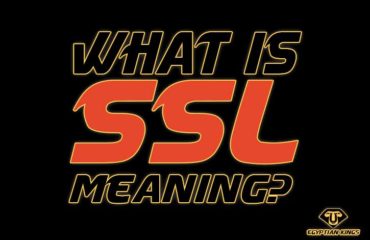


You must be logged in to post a comment.